Need a hand with integrating Esteeme with Slack?
You’re in the right place! Whether you're here for a quick fix or just curious, we've got you covered
Quick Integration Guide
Follow these simple steps to get started
Open your Esteeme profile
Proceed to 'Settings'
and select 'Integrations'
Choose 'Slack' and
click on 'Show details'
Select 'Add to Slack' and enter
your workspace’s Slack URL
Sign in to your workspace
and allow access
FAQs for You
- If you work with Slack daily, the Esteeme Slack bot will help you stay up to date with all the important news that happens on the platform. Also, you can easily open Esteeme platform directly from the notifications bar.
- You will receive updates about your new badges, new events added, your registered events status, new merch delivery, delivery tracking status, and feedback requests.
- Right now you can customize the notifications settings only by contacting our support team via support@esteeme.net. However, we are working on making this customization editable much easier for you, so stay tuned.
Need More Help?
If you still have questions or need personalized assistance, please fill out the form below, and
our support team will get back to you ASAP!
